Financial Overview
The Financial Overview gives you an overview of how much you have sold and which products are your bestsellers.
You can, for example, use the financial overview to analyze which categories and items you sell the most under “Category Sales” and “Item Sales”:
- Select the group you want data from: “Category Sales” or “Item Sales.”
- Select a time period.
- Add or deselect categories and items to the graph.
- Download data by clicking ⇩.
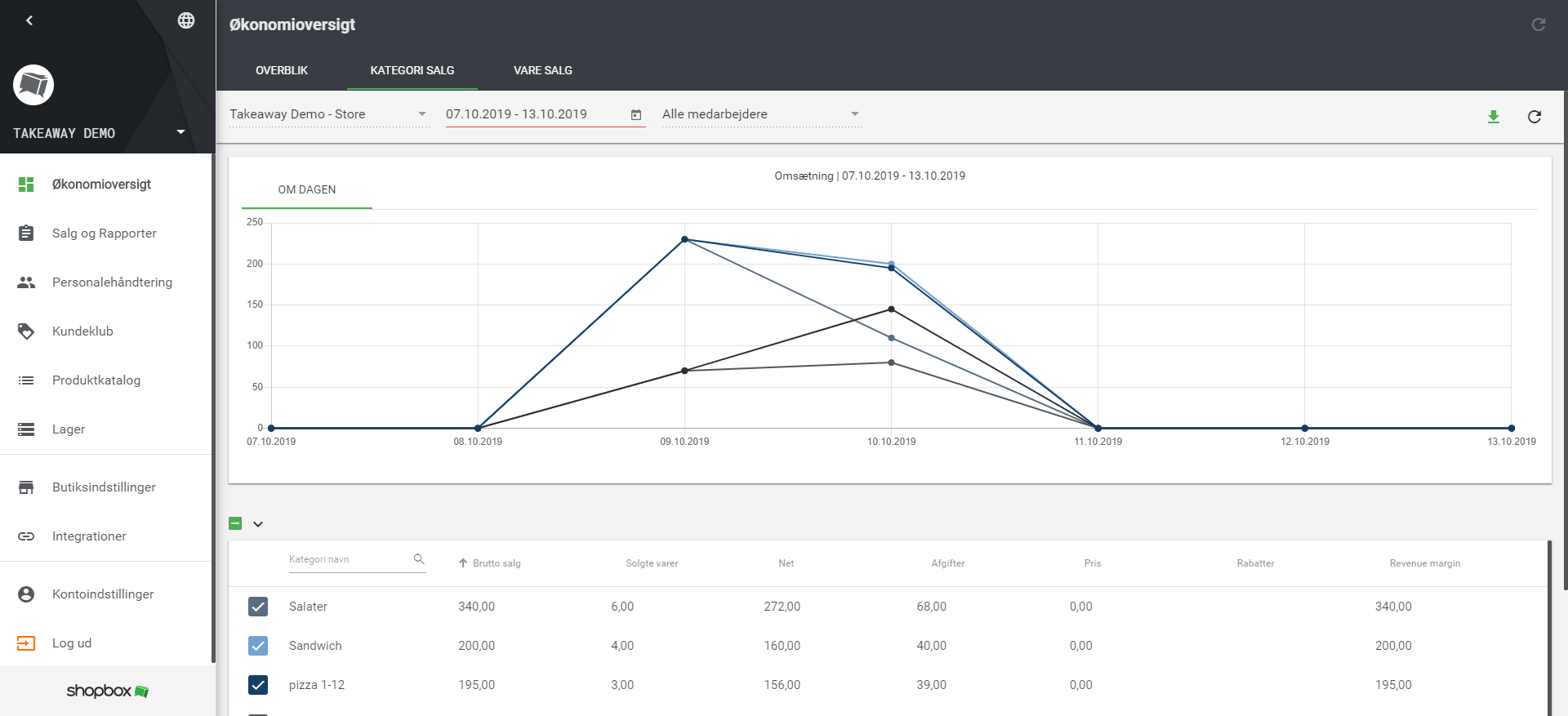
Image 1: Overview of Category Sales
Additionally, in the Financial Overview’s "Overview" section, you will find:
- Transactions: Number and transaction type.
- Revenue: Your sales figures.
- New Customers: Number of new customers.
- Graphical Overview: A quick view of total sales per week in the selected period.
- Top Category Sales: The categories you sell the most.
- Top Item Sales: The items you sell the most.
- Top Staff: Which staff members have sold the most.
Did you find your answer?