How do you manage discounts in Shopbox?
This guide helps you optimize discount management, whether it’s for customers, products, or directly in the cart.
Discount groups
Discount groups allow you to assign fixed discounts to customers. To use a discount group, it must first be linked to a customer.
How to create a discount group
- Log in to my.shopbox.com and navigate to "Customer Club".
- Go to the submenu "Discount Groups".
- Click the "+" button in the top-right corner.
- Select the categories the discount group should apply to.
- Specify the discount for each category under "Discount in %".
- If the discount should be the same for all categories, choose "Same for All Categories".
- Click "Save Changes" in the top-right corner.
- Add the discount group to an existing customer or create a new customer and assign the discount group.
How to use the discount in the cart
- Click the "Guest" button (marked in green in the image).
- Select a customer. Once selected, the customer will be highlighted in green.
- Click "OK".
- The customer will now appear in the cart, and the discount will be automatically applied.
Product discounts
To assign a discount to specific products:
- Click on a product line in the cart.
- Choose how to apply the discount:
- Enter a final price to provide a discount in currency.
- Enter the discount as a percentage or a specific amount in currency.
- Use predefined rates, e.g., click 25% twice to apply a 50% discount.
- Click the green "OK" button to save the discount and return to the register.
Cart discounts
To apply a discount to the entire cart:
- Click the red Discount button (marked in green in the image).
- Choose how to apply the discount:
- Enter a final price to provide a discount in currency.
- Enter the discount as a percentage or a specific amount in currency.
- Use predefined rates, e.g., click 25% twice to apply a 50% discount.
- Click the green "OK" button to save the discount and return to the register.
Discount codes
Discount codes ensure that there is always a reason recorded for the discount. When discount codes are set up, a reason must be selected before the discount can be approved.
How to create discount codes
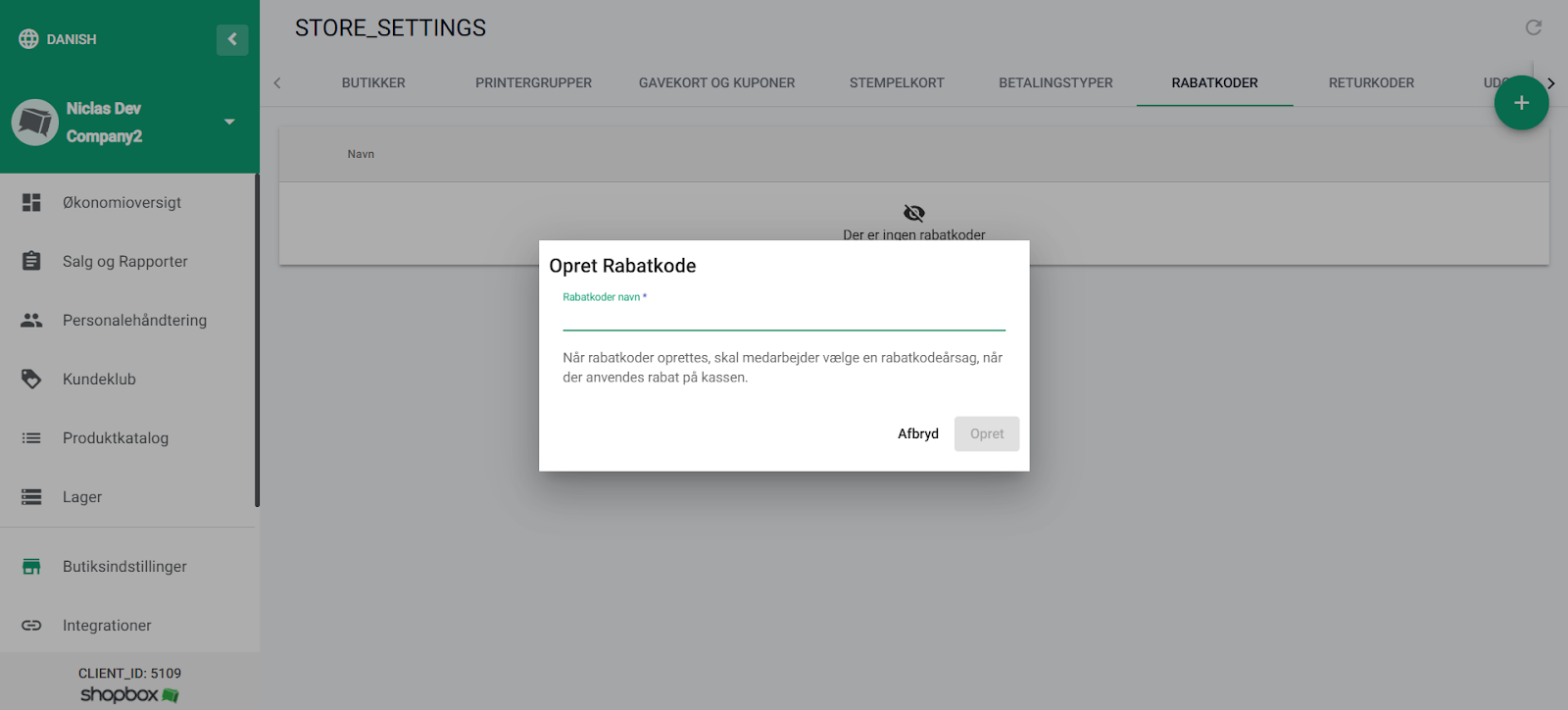
- Go to "Store Settings" → "Discount Codes" on my.shopbox.com.
- Click the green "+" button in the top-right corner.
- Name the discount code.
- Update the Shopbox app to activate the discount codes.
When discount codes are enabled:
- An additional step is added for both Product Discounts and Cart Discounts.
- A discount reason must be selected before the discount can be approved.