Factory Reset - How to reset McPrinter3
How do I factory reset my Star Micronics mc print 3 printer?
Factory resetting deletes all current presets and enables factory standards. To do this follow these steps:
1. Turn off your printer.
2. Use a pen to press and hold the Reset button. (this can be found in the same place cables are inserted into the printer)
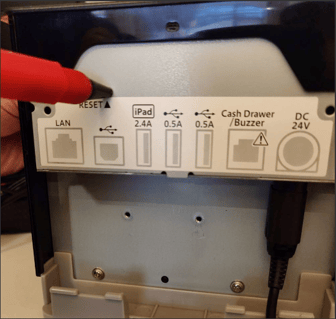
3. While holding the Reset button, turn on the printer
4. Keep holding the Reset button until the lights on the front of the printer begin to flash.
5. Release the Reset button.
6. If only the Ethernet light is flashing - press and hold the Feed button until the network setting prints out.
Note: If other combinations of lights are flashing - press the Feed button until only the Ethernet light is flashing, then try step 6 again.
7. The printer is now reset.