Setup of Billy – Simple
Set up the ‘Simple’ integration with Billy and make sure your sales and payments are correctly recorded from the start.
In this article, we’ll cover the following topics:
-
Setting up the ‘Simple’ integration type
-
Overview of the integration & account recommendations
-
How a daily report looks in Billy
Setting up the ‘Simple’ integration type
Overview of the integration & account recommendations
This guide includes concrete account suggestions you can use when setting up your accounting integration. However, keep in mind that every business is different, so we always recommend consulting with your accountant or financial advisor before making final decisions. Ultimately, it is your company’s responsibility to ensure correct bookkeeping.
 ➤ Set custom branch Allows you to tailor the integration setup for each of your departments.
➤ Set custom branch Allows you to tailor the integration setup for each of your departments.
➤ Check logs Shows whether your daily report has been transferred correctly to your accounting system, or if an error occurred. You can also resend a previous report from here.
 ➤ VAT Account: Here you should choose your default VAT code for sales.
➤ VAT Account: Here you should choose your default VAT code for sales.
It’s important to complete all fields in the setup—even if you think some of them might not be relevant.
 ➤ Credit Account: Choose the account you want all your revenue to be registered under.
➤ Credit Account: Choose the account you want all your revenue to be registered under.

➤ Loyalty Account:Select the account where gift card sales should be registered.
 ➤ Debit Default: This is your standard balance account. It will be used if some of the payment type fields are left empty.
➤ Debit Default: This is your standard balance account. It will be used if some of the payment type fields are left empty.
If you’re using Billy’s standard chart of accounts, you can use:
-
Account 1110 for revenue, loyalty, and uncategorized
-
Account 7395 can also be used for loyalty
-
Account 5710 for your standard balance account
 ➤ Cash Covers all revenue paid in cash. Select the account for registering your cash holdings.
➤ Cash Covers all revenue paid in cash. Select the account for registering your cash holdings.
➤ Cash to Bank Use this to track cash withdrawn and deposited into the bank.
➤ Cash Difference Covers discrepancies that may occur during end-of-day cash counts.
➤ Cash Rounding Covers rounding differences from cash payments where the amount is rounded to the nearest whole number.
If you’re using Billy’s standard chart of accounts:
-
Use 5720 for cash holdings
-
Use 5710 for cash taken to the bank
-
Use 5720 for cash differences and rounding
 ➤ Credit Card Used if the other credit card-specific fields are not filled in. If payment is made with an unspecified card type, this account will be used for bookkeeping.
➤ Credit Card Used if the other credit card-specific fields are not filled in. If payment is made with an unspecified card type, this account will be used for bookkeeping.
➤ Dankort Choose the account where Dankort payments should be registered.
➤ Visa/Mastercard Choose the account where Visa and Mastercard payments should be registered.
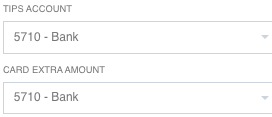
➤ Other Choose the account where payments from other card types (e.g. Amex or Maestro) should be registered.
➤ Tips / Card Extra Amount If your card terminal allows tips or overcharge withdrawals, the amount will be registered under this account.
If you don’t have a specific account for each card type and you’re using Billy’s standard chart of accounts, you can use account 5710.